How to use PayPal in online casinos
Established in 1998, PayPal was the online payment method that started it all. And while internet gambling wasn't the banking solution's main target, its convenience quickly expanded its customer base to those eager to gamble and bet online.
Today, PayPal offers financial services to more than 200 million active users around the globe. Millions of businesses worldwide accept PayPal, including many PayPal casinos, and users can make deposits and withdrawals in a wide range of currencies from their e-wallet. It's easy to use, and your email and password are all you need to get started.
Pros and cons of PayPal
Choosing PayPal as your preferred payment method when gambling online comes with many advantages:
- PayPal is a well-established name and one of the most reputable payment methods in the world. Globally, PayPal is a success story, handling more than 43 million customer contacts on a yearly basis. With over two decades of experience, this e-wallet has become the preferred choice of millions of users worldwide.
- Payments made using PayPal are lightning-fast. You can use this payment method to deposit your funds in a matter of seconds. Cashing out may not be as equally fast, but still much faster compared to many other options such as a traditional bank transfer. After the casino gives the green light, players typically wait up to two hours for their money to reach their account. That's why so many gamblers choose PayPal for depositing and withdrawing at online casinos.
- PayPal is accepted by over 7 million businesses in more than 200 countries around the globe. The payment method supports more than 25 different currencies. In 2022, PayPal also enabled users to send and receive a wide range of cryptocurrencies, including Bitcoin, Bitcoin Cash, Ethereum, and Litecoin.
While there are a lot of benefits, nothing's ever perfect, including PayPal. That's why we're also going to mention some of the downsides to be aware of:
- PayPal's complex fee structure can be very confusing. The different pricing tiers sometimes make it hard to understand the fees you have to pay.
- Not all online casinos support PayPal. Even though it is an iconic banking brand, PayPal is not as widely spread at iGaming sites as other digital wallets.
PayPal fees
Players will be glad to know that PayPal online casinos normally don't impose any fees on transactions. At the same time, the service doesn't include any monthly or annual maintenance fees either. Once you open your PayPal account, it will stay active until you decide to close it. However, PayPal charges fees for most transactions it processes.
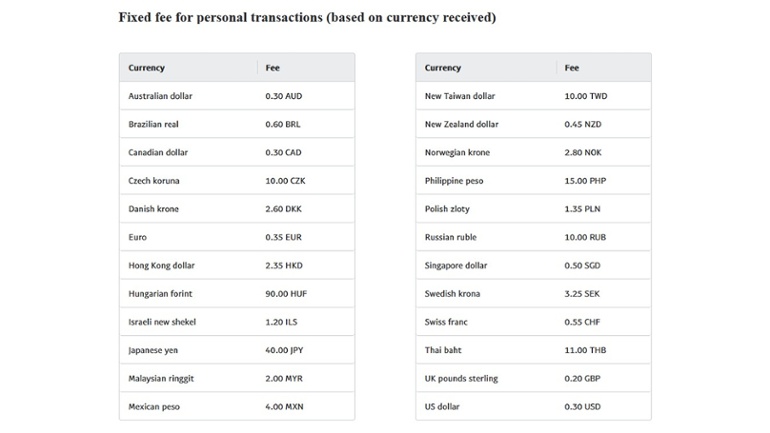
Each transaction incurs a fixed fee that varies depending on the currency and country. In addition, you'll encounter variable costs that solely depend on the country you're coming from, the location of the receiver's bank account, and the chosen currency. Users from the UK, Gibraltar, Isle of Man, Guernsey, and Jersey pay a PayPal transaction fee of 2.90% plus a fixed fee. On the other hand, payments to registered users from Ireland, the Czech Republic, Slovakia, Slovenia, Romania, Bulgaria, and Malta are charged 3.40% plus a fixed fee.
You'll be charged 2.5% above the base exchange rate if you convert payments into another currency. We suggest checking the User Agreement to avoid confusion and get detailed information on the payment structure.
Create a PayPal Account: a quick guide
Setting up a PayPal account is easy and free. It doesn't take a lot of time, and you'll be able to start using it as soon as the process is completed. Here's how to create a PayPal account:
- Go to the PayPal website. To open a new account, click the Sign Up button in the top right corner. Doing so will start the process. Keep in mind there are two types of PayPal accounts; one for personal and the other for business use. Online gamblers should choose a personal account.
- Choose your country and enter the required data: phone number, name, email, and password. Make sure to enter the correct email address, and preferably choose a strong password. Enter and confirm your phone number to get started.
- Your next step is to enter your debit or credit card information, although it's optional. However, if you wish to verify your account, it's a step you'll eventually have to complete. You can do it during the registration or later. If you choose to complete it while opening your account, click the Get Started button, add the necessary info, and press Add Card.
- Before your account is activated, you need to verify your email address. Open the link in the email you received from PayPal.
- Now you can use your PayPal account. If you want to make casino deposits, you'll have to fund the e-wallet first. Link the PayPal account with your bank account or credit/debit card. The "Link a Card option" on the summary page allows you to add a preferred card. Enter the card number, expiration date, and security CVV/CVC code. Make sure that the name on the card and the one you used while opening the account match. Once you're in your PayPal e-wallet, you can make transfers via your bank account or card by using the Add Money option.
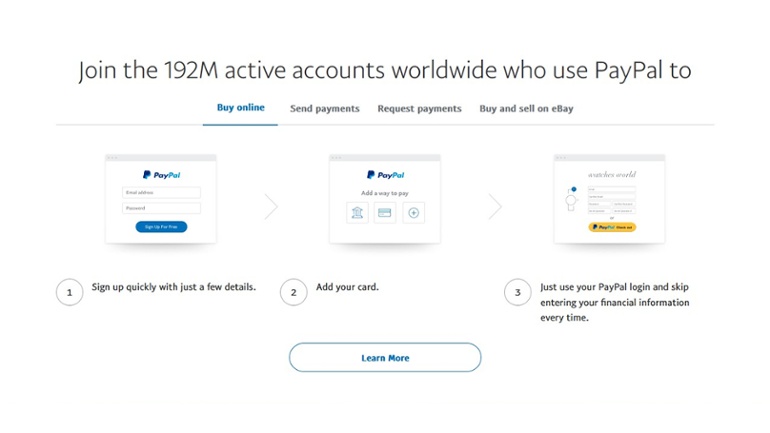
Depositing in a PayPal casino
After registering at an online casino, it's time to make your first deposit. To do so, go to the Cashier page, where you'll find a wide range of options for depositing. Find the recognizable blue PayPal logo and click on it to choose PayPal as your preferred payment method.
Then it's time to pick the amount of money you want to deposit. If you have any bonus codes, be sure to enter them before depositing.
When clicking to confirm, the page will redirect you to the PayPal site where you have to log in to confirm your deposit. After your complete the transaction, you'll be able to see your funds added to your casino account balance. The only thing left to do then is to go to the game lobby, find a game to enjoy and play with the funds you've recently deposited.
Cashing out in a PayPal casino
Withdrawing your online casino winnings with PayPal is equally easy as making a deposit.
Before your request is processed, you need to verify your identity. Typically, sending images of your ID or passport should do the job. Make sure the documents are recent and that your name is clearly visible. After submitting them, they should be approved in no time. You won't be able to skip this step, and it's, therefore, best to complete it as soon as possible. Some online casinos may want additional documents, especially if you wish to cash out larger sums of money.
After verifying your identity, you can continue with your withdrawal. Go to the casino's Cahier page to initiate the cashout.
Next, enter the amount you want to withdraw. Keep in mind that any active bonuses must be completed first, or you risk losing the bonus funds. Confirm the amount you wish to cash out, and click Withdraw to submit your request.
Although PayPal is one of the fastest ways to make transactions, online casinos have their own withdrawal pending time. This can take up to 48 or 72 hours, while sometimes, the request can be completed instantly.
Leading PayPal casinos will list their withdrawal pending times. We suggest checking them beforehand to better understand the time you'll spend waiting for your funds. In short, PayPal withdrawals are fast, but you'll have to be patient if the casino has a longer processing time.
Adding funds to your PayPal account
You don't need to have money in your PayPal account to make a transaction. You can simply debit the funds from your bank account or card. Moving your funds is free if your bank account is linked to your PayPal account.
If you're accessing PayPal through the website, go to Wallet and use Transfer Money. Choose "Add Money to Your Balance" and follow the steps provided on-screen to send money to your PayPal account.
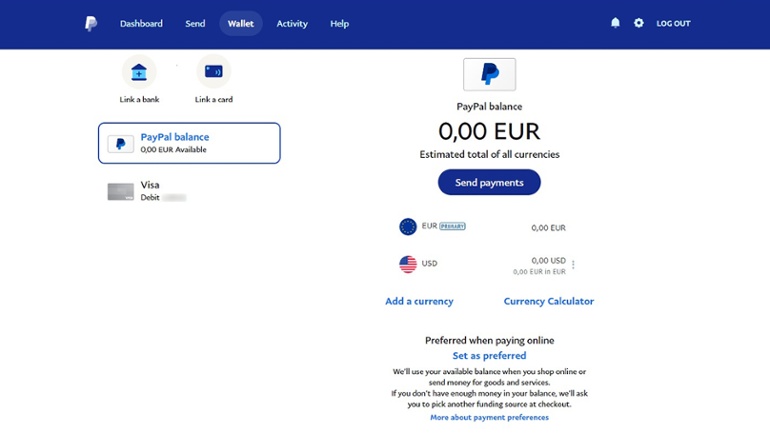
If you're using the PayPal app, go to Dashboard and tap Transfer. Choose the way of adding money, enter the desired sum, and tap Add to Your Balance to complete the move.
In most cases, the transfer will be completed in a couple of minutes. However, depending on your bank, it may take up to three working days.
Removing funds from your PayPal account
If you wish to withdraw money from your PayPal account, you can transfer your funds straight to the bank account or card you linked. To make an instant transfer, head to Wallet and click the Transfer Money option. Choose "Transfer to Your Bank", select "In Minutes", and follow the on-screen instructions.
If you prefer a standard bank transfer, repeat the process described above, but instead of In Minutes, choose "In 1-3 Days". Follow the instructions, and you'll quickly complete the process. The standard transfer will be completed in one business day, although it may take three to five days to reach you, depending on your bank.
You can also use the PayPal app. Tap Dashboard, choose the Transfer option, enter the amount you want to move, pick between "In Minutes" or "In 1-3 Days", and tap Transfer Now.
A final option is to request a check. Go to Wallet, click Transfer Money, and use the "Request a Check by Mail" option. After choosing the amount of money you want to transfer, click Next and then Request Now. Click Done to finish the process.

















