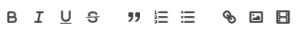Screenshots of winnings. Victory screenshots. (page 12)
- Head of Community & Social Media
It's only 100 CZK, but the bet was low, so 100 times the bet is a nice win. Do you like playing Betano? So far, I don't know many people who play there, even though they have had a lot of advertising in the Czech Republic over the last year.
Je to sice jen 100 Kč, ale zase sázka byla nízká, takže 100 násobek sázky je pěkná výhra. Hrajete v Betano ráda? Zatím moc lidí neznám, kteří tam hrají, i když v České republice mají za poslední rok hodně reklam.
Heh, never mind. I'm sure you'll win in the normal version someday too. Is this your favorite game? 🙂
At the moment but there's so many to choose from, anything with good bonus games gets my vote 🗳
So which other games are your favourite if I may know ?
Have you ever managed to win a big amount with a bonus on slots ? 😁
Now that's a wonderful win. I hope you will manage to hit a big win in the future and share it with us again. Good luck. ☘

great
suuper

pretty good hit on the new cat game i forget what its called .
I know this one! I just can't find it - of course, I forgot the name 😀
Anyway - congratulations! Nice hit!✨✨👍🐱🏍
Hi Nige,
Just a quick check in to see how you are getting on mate.
Hope all is well.
Take it easy.
Charlie
Halloween Treasures.... Today I had two different casinos' Halloween Treasures game reduce my balance from in the $300-$400 range down below $50 in the blink of an eye. I couldn't believe it. I thought I had experienced this before at the other sites I played at before these ones....(I play a variety back and forth and honestly can not tell exactly the two it happened to me to today), but I thought I was falling asleep or something because it was surreal.
Has anyone else experienced such a phenomena on this game or others?
Obviously I'm going to be paying much closer attention, but if it is happening, how do you possibly prove it?
Certainly! When you want to capture and share screenshots of your winnings or victory moments in a video game, here are some steps to follow:
For PC:
Press the Print Screen key (PrtScn): This captures the entire screen. The screenshot is copied to your clipboard.
Open an image editing program like Paint or Adobe Photoshop.
Paste the screenshot: Press Ctrl + V to paste the screenshot into the program.
Crop and edit: Use the editing tools to crop, annotate, or enhance the screenshot as desired.
Save the image: Once you're satisfied with the screenshot, save it in your preferred image format (e.g., JPG, PNG).
For Mac:
Press Shift + Command + 4: This turns your cursor into a crosshair.
Select the area to capture: Click and drag to select the portion of the screen you want to capture.
Release the mouse button: This takes the screenshot and saves it to your desktop.
For Gaming Consoles (e.g., PlayStation, Xbox):
Use the console's built-in screenshot feature: Most gaming consoles have a dedicated button (e.g., Share button on PlayStation, Xbox button on Xbox) for capturing screenshots during gameplay. Press this button when you want to capture a winning moment.
Access and manage your captured screenshots: These screenshots are typically saved in a designated folder on your console. You can then share them directly from your console to social media or other platforms.
For Mobile Devices (e.g., iOS, Android):
Capture the screenshot: On most mobile devices, you can capture a screenshot by pressing a combination of buttons. For example, on iOS, press the Home button and the Sleep/Wake button simultaneously.
Access and manage your screenshots: Screenshots are usually saved in your device's Photos or Gallery app. You can select and share them directly from there to social media or messaging apps.
After capturing your victory screenshots, you can easily share them with friends or on social media platforms to celebrate your gaming achievements and share your excitement.