3 years ago
If you want to discuss anything related to ViperSpin Casino, such as its games, bonuses, payment methods, issues with your account, responsible gambling features, or anything else, you can do so here.
Great casino so far, one of the better options for australian players as they are VPN friendly 🙂
There is currently no live chat but the support email was pretty fast and very helpful.
My LTC cashout was fast and problem free so for now im very happy with this casino !
Hello,
it would be nice if you could write your own user review, so the others can see you realy like Viperspin 🙂
I tried to but it wouldn’t go through as I didn’t do the captcha, but it didn’t even give the choice to do a captcha 🙁
Hm, that sounds more like a bug to me. There's no need to do captcha. The captcha is automatic (it's a different type of captcha you're probably used to). I can see a pending review on this casino in our system. It's from a user with an email address vilXXXX.m.finXX@gmail.com
Is it you by any chance?
Um no. Mine is donnaandzimmy@hotmail.com. I’d like to leave a review. It says fill info in which I do. Then when I submit, down the bottom in red says captcha incorrect. It only then shows the captcha slightly in the bottom right corner. I Just haven’t seen where to even put the captcha in.
Hi Daniel. I have a I phone 8 and it wouldn’t left me leave a review through Google as of a captcha problem. On Google, you can fill out the info for a review and when you hit submit, it comes up failed captcha and it then shows a tiny capture bottom right of my phone that doesn’t let you even open it. I went and changed to Chrome and was able to leave a review no problems through that. Hope this helps you in some way. Love Donna
Thanks for the reply...so have you originally used the Safari browser when submitting the review failed? You say it didn't let you submit the review through Google, but I'm not really sure what you mean by Google (browser). There's a browser called Google Chrome, but that's the one that actually worked for you.
When I clicked the link just using Google search it didn’t let me leave a review as of the captcha thing. Even when clicking the link in my e mail that was sent didn’t let me leave a review as of same capture. I had to do a chrome search for the link and was only able to leave a review then using Chrome. It seems using chrome didn’t involve a captcha for some reason.
That's really strange. This is the first time someone contacted us regarding similar issue 😕
Hello there,
you already reported the casino - by placing your a post.
Furthermore, you can submit a complaint through the Casino Guru Resolution Center and our Complaint Team will investigate. Just click the link:
https://casino.guru/complaints/create
The next thing you can do is write your own user review - and you did as I can see now.
Care to share any details in the meantime, I wonder?
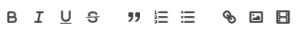

Free professional educational courses for online casino employees aimed at industry best practices, improving player experience, and fair approach to gambling.
An initiative we launched with the goal to create a global self-exclusion system, which will allow vulnerable players to block their access to all online gambling opportunities.
A platform created to showcase all of our efforts aimed at bringing the vision of a safer and more transparent online gambling industry to reality.
An ambitious project whose goal is to celebrate the greatest and the most responsible companies in iGaming and give them the recognition they deserve.
Casino.guru is an independent source of information about online casinos and online casino games, not controlled by any gambling operator. All our reviews and guides are created honestly, according to the best knowledge and judgement of the members of our independent expert team; however, they are intended for informative purposes only and should not be construed as, nor relied upon as, legal advice. You should always make sure that you meet all regulatory requirements before playing in any selected casino. Copyright ©2025
Check your inbox and click the link we sent to:
youremail@gmail.com
The link will expire in 72 hours.
Check your 'Spam' or 'Promotions' folder or click the button below.
Confirmation e-mail has been sent again.
Check your inbox and click the link we sent to: youremail@gmail.com
The link will expire in 72 hours.
Check your 'Spam' or 'Promotions' folder or click the button below.
Confirmation e-mail has been sent again.