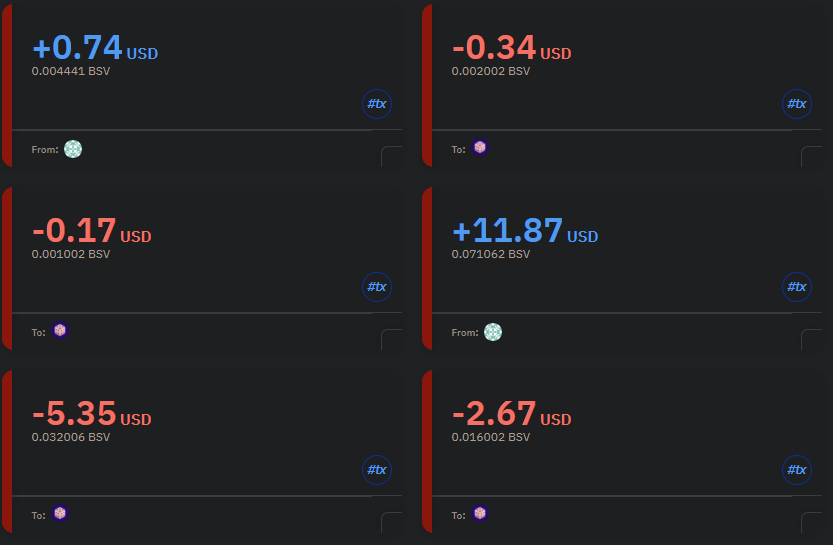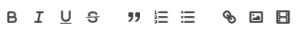Oman kokemukseni ja mielipiteeni perusteella on VPN-yhteyden havaitseminen todella vaikeaa. "Joku" on aiemmin käyttänyt VPN-järjestelmää useissa erilaisissa verkkosivustojen testauksissa, enkä ole koskaan nähnyt kalenterikieltä ja poistettua tiliä. Minulla on vain yksi kokemus kasino-epäilyistä, mutta kasinolla ei ollut mitään selkeää näyttöä VPN: n käytöstä, eikä se pystynyt panemaan täytäntöön sääntöjään ja pyysi lisävarmennusta, joka ei todellakaan muuttanut mitään.
Laitetaan yhteen VPN: n tosiasiat, havaitsemismahdollisuudet jne.
Monet VPN-verkot käyttävät pilvipalveluntarjoajia palvelimiensa isännöintiin, ja jos sivusto halusi, he voisivat vain havaita, että yhteys ei tule kotimaisesta / vähittäispalveluntarjoajasta. On helppo sanoa, tuleeko yhteys Amazonista tai joltakin sellaiselta.
On myös luetteloita, joita sivusto voi ostaa ja jotka voivat kertoa heille, mitkä IP-alueet tulevat tunnetuista VPN: istä.
Lopuksi, jos se on tuntemattomasta lähteestä peräisin oleva VPN, voitko löytää sen? Huonosti. Voit havaita pitkän viiveen yhteyksissä, jotka osoittavat, että se on reititetty ympäri eikä ole suoraa. Tämä on hyödyllisempää, kun haluat havaita jonkun toisesta maasta.
Ei ole mitään tapaa määrittää tätä automaattisesti 100% tarkkuudella VPN: n käytöstä. Joten mitä he tekevät, on tarkistaa käyttäjien IP-osoitteet manuaalisesti, ja jos he kuuluvat datakeskukseen kotitalouksien IP-osoitteiden sijasta, heidän oletetaan, että käyttäjä muodostaa yhteyden VPN: stä. He merkitsevät nämä tietokeskuksen nimet ja suorittavat IP: n Whois-tarkistuksen tästä eteenpäin löytääkseen muita käyttäjiä, jotka muodostavat yhteyden samanlaisista tietokeskuksista ja estävät.
Tämä on samanlainen käytäntö kuin mustassa listassa olevien VPN-palveluntarjoajien kanssa. VPN-palveluntarjoajien sijaan ne ovat tosiasiallisesti mustan listan datakeskuksen IP-osoitteita.
Muista, että nämä verkkosivustot voivat suorittaa koodin selaimessa (joko Flash tai Javascript).
Kun tämä tapahtuu, he voivat lukea tietokoneesi verkkomääritykset.
Nyt ei ole väliä, käytätkö palomuuria vai et. Kokoonpano on luettavissa heille.
Saatat kuitenkin saada fiksumpaa: sen sijaan, että asennat VPN-rajapinnan koneelle, jossa olet tosiasiassa, voit asentaa sen koneesi ja Internetin välille.
Voit tehdä sen kahdella tavalla:
1. Asentamalla VPN-asiakas suoraan reitittimeen tai
2. Luo virtuaalikone tietokoneellesi, asenna VPN-asiakas todellinen koneesi ja pelaat virtuaalikoneellasi.
Näin tekemällä kukaan ei voi ymmärtää, käytätkö VPN: ää vai ei, paitsi jos tietysti he mustalle listalle lisäävät VPN: n IP-osoitteet.
From my personal experience and opinion is realy difficult detect VPN connection. "Somebody" often used VPN for many different testing of website in past and I've never seen a pernament ban and deleted account. I have only one experience with casino suspicion but casino had not any clear proof of use VPN and was not able enforce their rules and asked for additional verification which was not change anything indeed.
Let's put together the facts of VPN, possibilities of detection and etc.
Lots of VPNs use cloud service providers to host their servers and if a site wanted to, they could just detect that the connection isn't coming from a domestic/retail ISP. It's easy to say if a connection is coming from Amazon or someone like that.
There are also lists a site can buy which can tell them which IP ranges come from known VPNs.
Finally, if it is a VPN coming from an unknown source, can you detect it? Badly. You can detect long latency in connections which indicate its been routed around and not direct, this is more useful when you want to detect someone in another country.
There NO way to determine this automatically with 100% accuracy about using VPN. So what they do is to check users IP address manually, and if they belong to a data center instead of residential IPs, they assume that the user is connecting from a VPN. They tag these data center names and run an IP whois check from now on to find other users connecting from similar data centers and block.
This is a similar practice with blacklisting VPN providers. Instead of VPN providers, they are actually blacklisting data center IPs.
Remember that those websites can execute code on your browser (either Flash or Javascript).
When this happens they can read the network configuration of your computer.
Now, it doesn’t matter if you use a firewall or not. The configuration is there for them to read.
You may get smarter though: instead of installing a VPN interface on the machine where you are actually doing, you may install it between your machine and the internet.
You can do so in two ways:
1. By installing a VPN client directly in your router, or
2. Creating a virtual machine within your computer, installing the VPN client in your real machine and playing in your virtual one.
By doing so, no one will be able to understand if you are using a VPN or not, unless of course they black-list the VPN’s IP addresses.
Automaattinen käännös: